Dit artikel is niet in het Nederlands vertaald. Lees het hieronder in het Engels of hier in het Frans.
home trainer! Does the sound of that word already make you think of boring sessions where, in order to make it a little bit more funny, you put your music on maximum volume or watch a video on YouTube at the same time?
Or do you maybe have a home trainer which works with a video of a climb on a DVD, which makes you climb the same roads over and over again?
With the Wahoo KICKR, using a home trainer becomes funny and more interesting, and you can even use it for a professional training. Each session you can chose to go ride on other roads or you can freely define a specific training programme. In this article you'll discover this home trainer quite different from most of the others.
LEES VERDER NA DEZE ADVERTENTIE
The Wahoo KICKR: what is it?
The Wahoo KICKR is a home trainer (or ergo trainer) .. but not quite like the others! It's probably not just a coincidence that Team Sky chose to work with Wahoo, for their warming ups for time trials like the one between Bergerac and Périgueux at the end of the Tour de France 2014 or for winter training sessions when the riders can't go out on the road, but also before or after certain stages in line.First of all we see a difference on the KICKR, compared to most of the other home trainers which use a resistance based on a "plate" which pushes against the wheel and with which one can change the resistance of the home trainer. At the same time, this resistance pretty much "eats up" the tire and after a home trainer session you might thus find small bits of rubber all over the place where you've been training.
On the KICKR the resistance is submitted to the bike (and thus to you when you're using the home trainer) by a classical Shimano Tiagra CS-4600 10 speed cassette with 11 to 25 teeth (not the most advanced cassette in the market but good enough for a home trainer), but Wahoo also sells and adaptation kit for a Campagnolo cassette (at € 69,99 without the cassette at the time of publication of this article). You can thus simply remove the back wheel of the bike in order to attach the bike to the Wahoo KICKR simply by putting the bike chain on the KICKR's cassette and by using the quick attach provided with the KICKR, which connects the bike frame to the home trainer. Thanks to the use of a classical cassette and the direct transmission of the home trainer's resistance to the bike via this cassette, it really gives the feeling of riding on the road, just with a bit of additional sweat (because there's no wind which can cool you down of course).
On the other side, this cassette is connected to a fly wheel which turns with a variable resistance depending on the signals received by the Wahoo KICKR.
And that's where you find another particularity of the Wahoo KICKR ... this home trainer has to be connected to a power outlet so that it starts listening for a smartphone or a tablet somewhere around it! In order to do so, the KICKR either uses a Bluetooth Low Energy connection (part of the recent Bluetooth 4.0 standard which allows devices to communicate using less energy, which is thus particularly useful for mobile devices) or an ANT+ connection (the communication standard for sports/health products).
The communication between the KICKR and the iPad/iPhone/Android smartphone or tablet works in both ways:
> from the iPhone/iPad/Android smartphone or tablet towards the KICKR to define which resistance is being applied
> from the KICKR to the iPhone/iPad/Android smartphone or tablet to provide data about the provided power and speed which are measured by the KICKR (if you want to you can by cadence and heart rhythm sensors to measure these data as well)
Let's briefly come back to the physical characteristics of the Wahoo KICKR ...
When you take the product out of the big box, you first find the main element, the Wahoo KICKR, which weighs 21 kg! Once you remove it, you discover its power supply, with on one side a cable similar to the one of a computer power supply and on the other side a transformer with the plug you put into the Wahoo KICKR. You'll also find a quick start guide of the product, but in the end it's so easy you can even do without it :).




 Indeed, as Wahoo Fitness explains on its web site, there are only 3 easy steps to making your Wahoo KICK ready to use:
Indeed, as Wahoo Fitness explains on its web site, there are only 3 easy steps to making your Wahoo KICK ready to use:1/ grab an iPhone or iPad, with Bluetooth 4.0 (that is an iPhone 4S or later or an iPad of the 3rd generation or later)
2/ download the "Wahoo Utility" application
3/ connect and configure the KICKR with the "Wahoo Utility" application (set up the connection between the phone or tablet and the KICKR, update the KICKR's firmware and perform a spindown / calibration)
Once you've done that, you can indeed simply remove your bike's back wheel (road bike or mountain bike), poition the bike's chain on the Wahoo KICKR's cassette, as you usually do it on the cassette which is attached to your back wheel, and you're ready to use the KICKR.
How to use the KICKR?
And that's where it becomes interesting since you can use the KICKR in different ways.With a pre-established or a manual training programme
With an application like Wahoo Fitness, available on iOS and on Android, you can do a training session, choosing between:
>> the power level of the KICKR: a value between 0 and 9, which corresponds to a climb of 0% to 4.5%
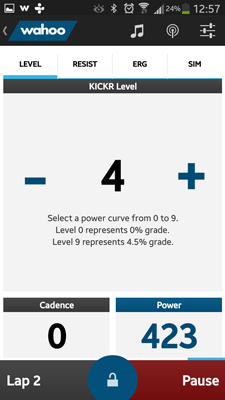
>> the resistance: in percentage
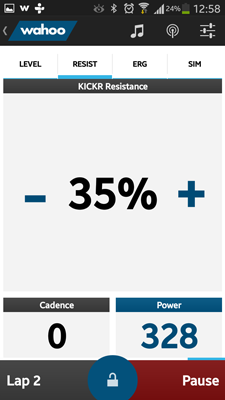
>> the target power: in watts, you define the target and while you're riding the bike, the KICKR automatically adapts its resistance to remain on this number of watts at all times
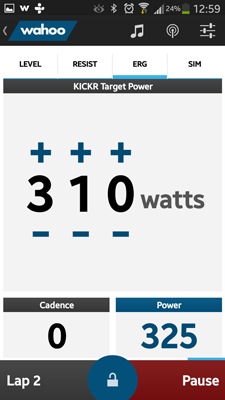
>> the settings of the simulator, in slope percentage and in head wind speed: the KICKR adapts the resistance based on these settings which are probably easier to understand by most of the users; if you want to, you can set up even more settings like the rolling resistance of your wheels for example, but that possibility will probably only be useful for advanced users
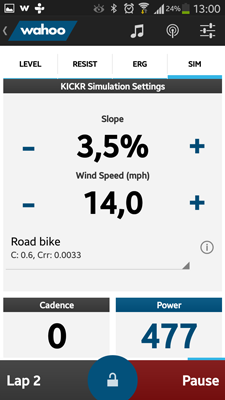
As a bike training simulation on the road, thanks to a video of a track
Another interesting way to use the KICKR is with Kinomap Trainer (on iOS [it's quite funny to recognise my handlebars on several screenshots of the application in the AppStore, on my "Alpe d'Huez" track ;-)) and according to my information it will soon be available on Android!).



Indeed, with [[Kinomap]] Trainer, you can transform the Wahoo KICKR into an indoor training center on .. about any road you can think of. You can choose from any of the videos uploaded by the users of [[Kinomap]] (like for example my climbs in the Alps on the mountains of the Tour de France 2013, watch all the videos I've published) or among your own videos so you can virtually train on the chosen track, comparing your performance to the cyclist who recorded the video. This allows you to see the video during your training, as well as the important data about the route (the steepness, the distance, ..) as well as the data about your own performance (speed, power, ...).
When you compare this experience to hometrainers which offer a training based on a DVD with one or more famous climbs for example, [[Kinomap]] Trainer opens your world to be able to train on the roads everywhere around the world since [[Kinomap]] contains videos recorded around the globe!
Using [[Kinomap]] Trainer is free with your own videos and available from € 5,99 per month if you'd like to have access to the thousands of videos available on this platform.
Several other applications are compatible with the Wahoo KICKR. You can check out the list of applications (iOS) compatible with the Wahoo KICKR here.
The official turbo trainer for Team Sky!
Early this year, Wahoo Fitness announced something particularly interesting for the company behind this product: the Wahoo KICKR became the official turbo trainer for the British Team Sky!The team thus received a certain number of Wahoo KICKRs which it can use in the races (as a warming up for the time trials but also for some stages in line in order to be ready for the start of a stage which will be hard right from the start or after a stage for a post-race warm down as we saw Bradley Wiggins or Chris Froome do at last year's Tour de France for example.
Furthermore, each rider received his own Wahoo KICKR, which he can use for his training sessions in the winter (or just when it rains to much in the UK? ;-)) when he can't go out on the road or at other occasions, for example for a specific training programme.

The advantages and inconvenients of the Wahoo KICKR
After all, what's most interesting in a product test is of course to have a look at its advantages and inconvenients.Concerning the Wahoo KICKR, as far as I'm concerned and after having used the product several times these past few months, I see quite a lot of advantages, even though it of course also has some inconvenients.
++ advantages ++ :
- the solid design: when you look at the Wahoo KICKR you quickly see that the metal structure, the way the moving elements are mounted (the cassette, the fly wheel) and the weight* make the Wahoo KICKR a high quality product
* yes indeed, even though the weight also is an inconvenient and maybe even a constraint, it's quite reassuring to know that your bike is held by a power trainer which is solidly placed on the ground so you won't have an instability problems - the folding arms: in case you have to transport the Wahoo KICKR or simply to more easily store it somewhere when you don't use it, the metal arms which pose the KICKR on the ground fold in to reduce the width of the product
- the use without the back wheel: first of all this of course prevents your your tire from being used but it also contributes to a better reading of the data captured by the KICKR since they are directly taken at the source. Finally, it also reduces the noise generated by the power trainer, compared to a resistance which is turning under the back wheel
- the use of regular wheel attachments to attach the bike to the trainer, which makes it easy to use
- the ease of use, "out of the box": when you get the product out of the box you're almost ready to use it already!
- and for the geeks among us:
- the support of the two technologies Bluetooth Low Energy and ANT+
- the accessibility of the KICKR's APIs, which allows virtually anyone (given of course that you have some knowledge in developing for iOS or Android for example) to develop an application which benefits from the bi-directionnal connection between the KICKR and a mobile phone or tablet: if you don't like the available applications, you can develop your own application which answers your needs, and maybe even allows you to monetise it afterwards - the diversity which the KICKR brings to power trainer trainings: you no longer do any sessions where you just turn your legs without really knowing anything about your performances, you no longer do virtual rides on the same track over and over again, the Wahoo KICKR becomes really useful to make it more fun ... or to train even harder!
-- inconvenients -- :
- the price: currently being sold at € 1199.99, the price will probably deceive some people! If however you spend quite some time on an ergo trainer, if you train for a specific goal or with a clearly established training plan, the Wahoo KICKR will definitely come in handly for you in order to closely follow you performance and precisely manage your training
- the Wahoo KICKR's firmware can only be updated via Bluetooth Low Energy with Wahoo Fitness on iOS: as you saw in the 3 simple steps necessary to start using the product, you need a recent iPhone or iPad in order to be able to update the Wahoo KICKR since this can only be done via Bluetooth Low Energy and is currently only possible on iOS; in the version I received, the KICKR was not compatible with ANT+ and since I had an old iPad (without Bluetooth Low Energy support) I wanted to use with the ANT+ key Wahoo sells separately, I thus had to borrow an iPhone 5 in order to be able to update the KICKR's firmware before I could start using it! Two improvements have been made since: the supplier of the product informed me that the Wahoo KICKR now directly comes with a ANT+ compatible firmware and that it'll also be able to update the product on Android via Bluetooth Low Energy later on
- the weight: even though I also said this is an advantage, the 21 kg weight doesn't make it easy to transport the KICKR (or even simply store it somewhere at your place when you don't use it)
- the reduced functionalities of the Wahoo Fitness application on Android compared to the iOS version; the advantage of this inconvenient is that the application will probably be updated later on in order to get at the same level: compared to the iOS version, the Android version is quite recent at this time!
- the fact that the Wahoo KICKR blocks if you forget the calibration step: instead of sending out an alert to the application managing the Wahoo KICKR when you forget to do this (or if you don't have a compatible device, since this function is not always available), the KICKR blocks after several pedal strokes and becomes useless. When you wait a while, you can start over again but you'll continue to run into this problem every few pedal strokes. So what bothers me most is that this function is not available on every device you can use the KICKR with, since this means that a recent iPhone or iPad remains strictly necessary; there again, an updated of the Android applications and the introduction of this function when using ANT+ doesn't seem to be impossible and would simply solve the problem!
LEES VERDER NA DEZE ADVERTENTIE
Conclusion
On the packaging of the Wahoo KICKR you can read "become a Wahooligan" and after having seen the advantages of the Wahoo KICKR for a few months, I must admit that even though I'm not really a fan of the use of ergo trainers (I prefer to go out on the road!), the richness of the types of training you can do with this product .. has made me a Wahooligan! door Thomas VergouwenVond u dit artikel interessant? Laat het uw vrienden op Facebook weten door op de buttons hieronder te klikken!
1 reactie | 147008x bekeken
dit artikel is geplaatst in: Producttest | Tour de France
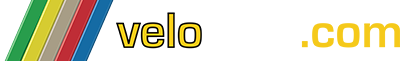




 door marco1988 over
door marco1988 over
bonjour
super teste .
J'avais une question, je peux utiliser ce matériel avec un vit? il y a pas de contrainte particuliere? merci a vous